# Webhooks
Click here (opens new window) to learn more about webhooks
For every transaction, Flutterwave will send a post request of the transaction to you, follow these steps to set it up
# 1. Setup your webhook routes
Route::post('/webhook/flutterwave', [FlutterwaveController::class, 'webhook'])->name('webhook');
2
# 2. Add your webhook secret hash to your .env
FLW_PUBLIC_KEY=FLWPUBK-xxxxxxxxxxxxxxxxxxxxx-X
FLW_SECRET_KEY=FLWSECK-xxxxxxxxxxxxxxxxxxxxx-X
FLW_SECRET_HASH='MY_POTTY_PATTY'
2
3
# 3. Setup the webhook in your Flutterwave Dashboard
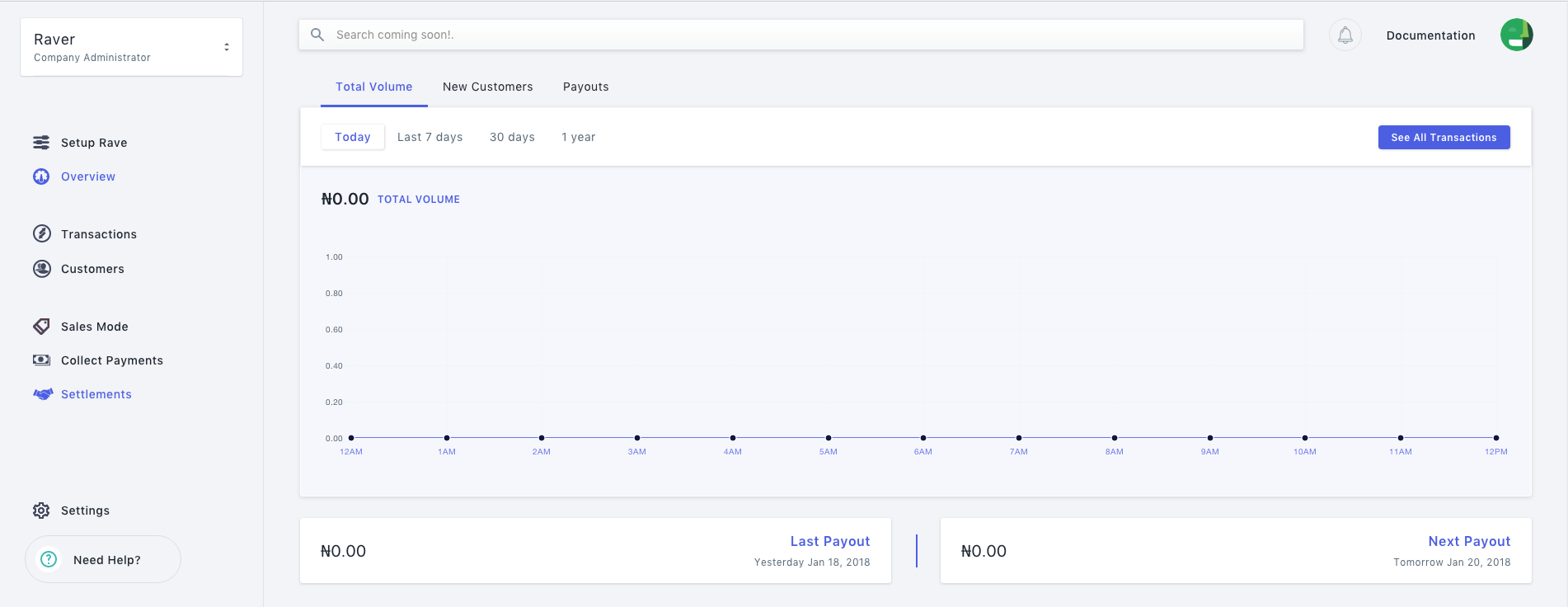
Login to you Flutterwave dashboard then click on settings , on the setting page navigate to webhooks to add a webhook.
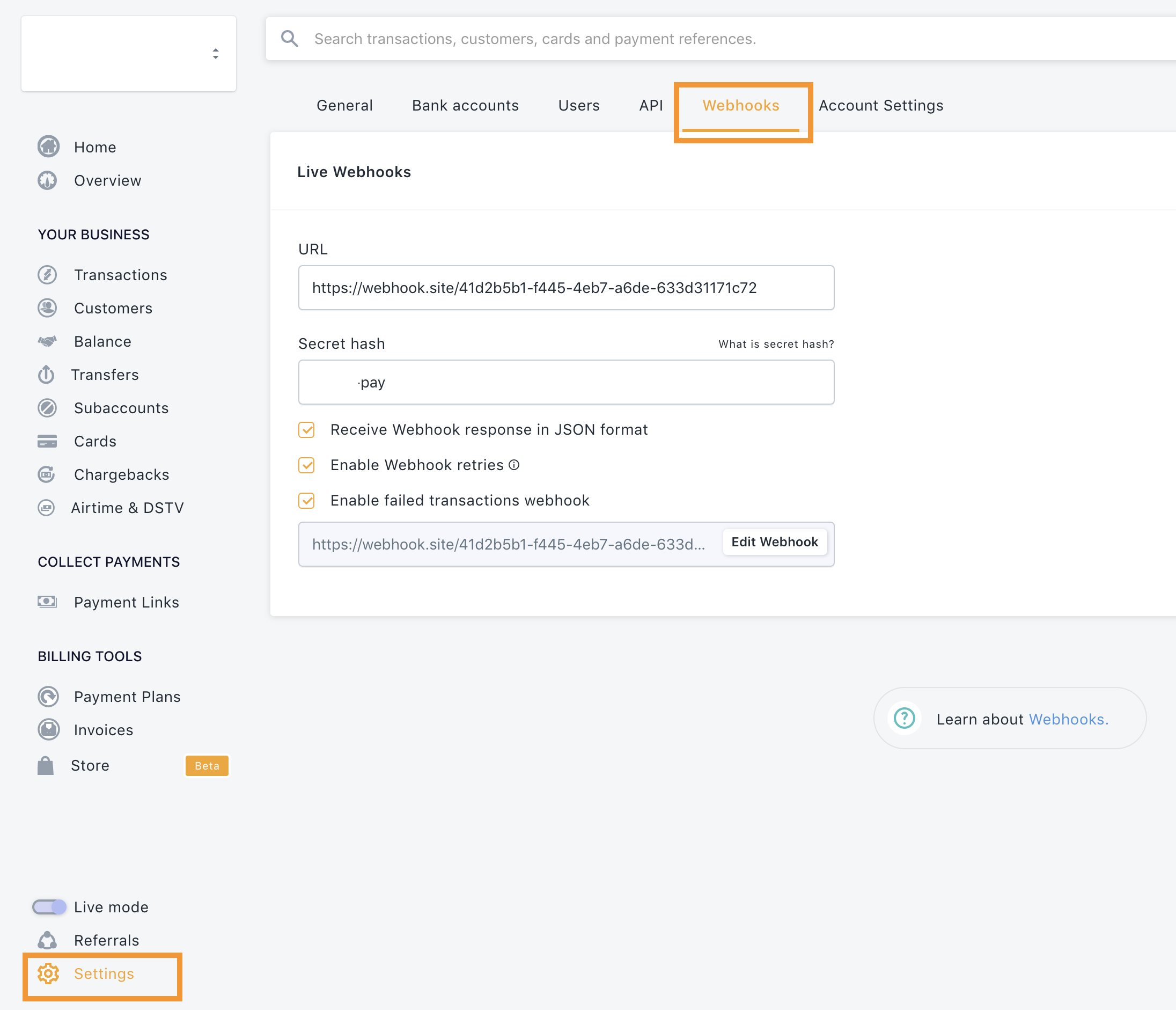
Once on the webhook page, click the input text to add your webhook url and your secret hash and use the save action button to save it.
# 4. Grant CSRF Access to Flutterwave Webhook
Go to app/Http/Middleware/VerifyCsrfToken.php and add your webhook url to the $except array
protected $except = [
'/webhook/flutterwave',
];
2
3
# 4. Setup your Controller
Setup your controller to handle the routes. I created the
FlutterwaveController. Use theFlutterwavefacade.
<?php
namespace App\Http\Controllers;
use Illuminate\Http\Request;
use KingFlamez\Rave\Facades\Rave as Flutterwave;
class FlutterwaveController extends Controller
{
/**
* Receives Flutterwave webhook
* @return void
*/
public function webhook(Request $request)
{
//This verifies the webhook is sent from Flutterwave
$verified = Flutterwave::verifyWebhook();
// if it is a charge event, verify and confirm it is a successful transaction
if ($verified && $request->event == 'charge.completed' && $request->data->status == 'successful') {
$verificationData = Flutterwave::verifyPayment($request->data['id']);
if ($verificationData['status'] === 'success') {
// process for successful charge
}
}
// if it is a transfer event, verify and confirm it is a successful transfer
if ($verified && $request->event == 'transfer.completed') {
$transfer = Flutterwave::transfers()->fetch($request->data['id']);
if($transfer['data']['status'] === 'SUCCESSFUL') {
// update transfer status to successful in your db
} else if ($transfer['data']['status'] === 'FAILED') {
// update transfer status to failed in your db
// revert customer balance back
} else if ($transfer['data']['status'] === 'PENDING') {
// update transfer status to pending in your db
}
}
}
}
2
3
4
5
6
7
8
9
10
11
12
13
14
15
16
17
18
19
20
21
22
23
24
25
26
27
28
29
30
31
32
33
34
35
36
37
38
39
40
41
42
43
44
45
46
47
# Webhook Samples
# Successful Payment
{
"event": "charge.completed",
"data": {
"id": 285959875,
"tx_ref": "Links-616626414629",
"flw_ref": "PeterEkene/FLW270177170",
"device_fingerprint": "a42937f4a73ce8bb8b8df14e63a2df31",
"amount": 100,
"currency": "NGN",
"charged_amount": 100,
"app_fee": 1.4,
"merchant_fee": 0,
"processor_response": "Approved by Financial Institution",
"auth_model": "PIN",
"ip": "197.210.64.96",
"narration": "CARD Transaction ",
"status": "successful",
"payment_type": "card",
"created_at": "2020-07-06T19:17:04.000Z",
"account_id": 17321,
"customer": {
"id": 215604089,
"name": "Yemi Desola",
"phone_number": null,
"email": "user@gmail.com",
"created_at": "2020-07-06T19:17:04.000Z"
},
"card": {
"first_6digits": "123456",
"last_4digits": "7889",
"issuer": "VERVE FIRST CITY MONUMENT BANK PLC",
"country": "NG",
"type": "VERVE",
"expiry": "02/23"
}
}
}
2
3
4
5
6
7
8
9
10
11
12
13
14
15
16
17
18
19
20
21
22
23
24
25
26
27
28
29
30
31
32
33
34
35
36
37
# Successful Transfers
{
"event": "transfer.completed",
"event.type": "Transfer",
"data": {
"id": 33286,
"account_number": "0690000033",
"bank_name": "ACCESS BANK NIGERIA",
"bank_code": "044",
"fullname": "Bale Gary",
"created_at": "2020-04-14T16:39:17.000Z",
"currency": "NGN",
"debit_currency": "NGN",
"amount": 30020,
"fee": 26.875,
"status": "SUCCESSFUL",
"reference": "a0a827b1eca65311_PMCKDU_5",
"meta": null,
"narration": "lolololo",
"approver": null,
"complete_message": "Successful",
"requires_approval": 0,
"is_approved": 1
}
}
2
3
4
5
6
7
8
9
10
11
12
13
14
15
16
17
18
19
20
21
22
23
24
# Best practices
If your webhook script performs complex logic, or makes network calls, it's possible that the script would time out before Flutterwave sees its complete execution. For that reason, you might want to have your webhook endpoint immediately acknowledge receipt by returning a 2xx HTTP status code, and then perform the rest of its duties.
Webhook endpoints might occasionally receive the same event more than once. We advise you to guard against duplicated event receipts by making your event processing idempotent (opens new window). One way I do this is making the reference unique, so once it has hit the server more than once, it won't record for subsequent events