# Payment Modal Implementation
Initiating Flutterwave Payment Modal is simple using this package:
# 1. Setup Routes
// The page that displays the payment form
Route::get('/', function () {
return view('welcome');
});
// The route that the button calls to initialize payment
Route::post('/pay', [FlutterwaveController::class, 'initialize'])->name('pay');
// The callback url after a payment
Route::get('/rave/callback', [FlutterwaveController::class, 'callback'])->name('callback');
1
2
3
4
5
6
7
8
2
3
4
5
6
7
8
# 2. Setup the Payment Page
A sample payment button will look like so:
welcome.blade.php
<h3>Buy Movie Tickets N500.00</h3>
<form method="POST" action="{{ route('pay') }}" id="paymentForm">
{{ csrf_field() }}
<input name="name" placeholder="Name" />
<input name="email" type="email" placeholder="Your Email" />
<input name="phone" type="tel" placeholder="Phone number" />
<input type="submit" value="Buy" />
</form>
1
2
3
4
5
6
7
8
9
10
2
3
4
5
6
7
8
9
10
# 3. Setup your Controller
Setup your controller to handle the routes. I created the
FlutterwaveController. Use theRaveasFlutterwavefacade.
# Example
<?php
namespace App\Http\Controllers;
use KingFlamez\Rave\Facades\Rave as Flutterwave;
class FlutterwaveController extends Controller
{
/**
* Initialize Rave payment process
* @return void
*/
public function initialize()
{
//This generates a payment reference
$reference = Flutterwave::generateReference();
// Enter the details of the payment
$data = [
'payment_options' => 'card,banktransfer',
'amount' => 500,
'email' => request()->email,
'tx_ref' => $reference,
'currency' => "NGN",
'redirect_url' => route('callback'),
'customer' => [
'email' => request()->email,
"phone_number" => request()->phone,
"name" => request()->name
],
"customizations" => [
"title" => 'Movie Ticket',
"description" => "20th October"
]
];
$payment = Flutterwave::initializePayment($data);
if ($payment['status'] !== 'success') {
// notify something went wrong
return;
}
return redirect($payment['data']['link']);
}
/**
* Obtain Rave callback information
* @return void
*/
public function callback()
{
$status = request()->status;
//if payment is successful
if ($status == 'successful') {
$transactionID = Flutterwave::getTransactionIDFromCallback();
$data = Flutterwave::verifyTransaction($transactionID);
dd($data);
}
elseif ($status == 'cancelled'){
//Put desired action/code after transaction has been cancelled here
}
else{
//Put desired action/code after transaction has failed here
}
// Get the transaction from your DB using the transaction reference (txref)
// Check if you have previously given value for the transaction. If you have, redirect to your successpage else, continue
// Confirm that the currency on your db transaction is equal to the returned currency
// Confirm that the db transaction amount is equal to the returned amount
// Update the db transaction record (including parameters that didn't exist before the transaction is completed. for audit purpose)
// Give value for the transaction
// Update the transaction to note that you have given value for the transaction
// You can also redirect to your success page from here
}
}
1
2
3
4
5
6
7
8
9
10
11
12
13
14
15
16
17
18
19
20
21
22
23
24
25
26
27
28
29
30
31
32
33
34
35
36
37
38
39
40
41
42
43
44
45
46
47
48
49
50
51
52
53
54
55
56
57
58
59
60
61
62
63
64
65
66
67
68
69
70
71
72
73
74
75
76
77
78
79
80
81
82
2
3
4
5
6
7
8
9
10
11
12
13
14
15
16
17
18
19
20
21
22
23
24
25
26
27
28
29
30
31
32
33
34
35
36
37
38
39
40
41
42
43
44
45
46
47
48
49
50
51
52
53
54
55
56
57
58
59
60
61
62
63
64
65
66
67
68
69
70
71
72
73
74
75
76
77
78
79
80
81
82
Once the initialize is called, you get redirected to a flutterwave payment page
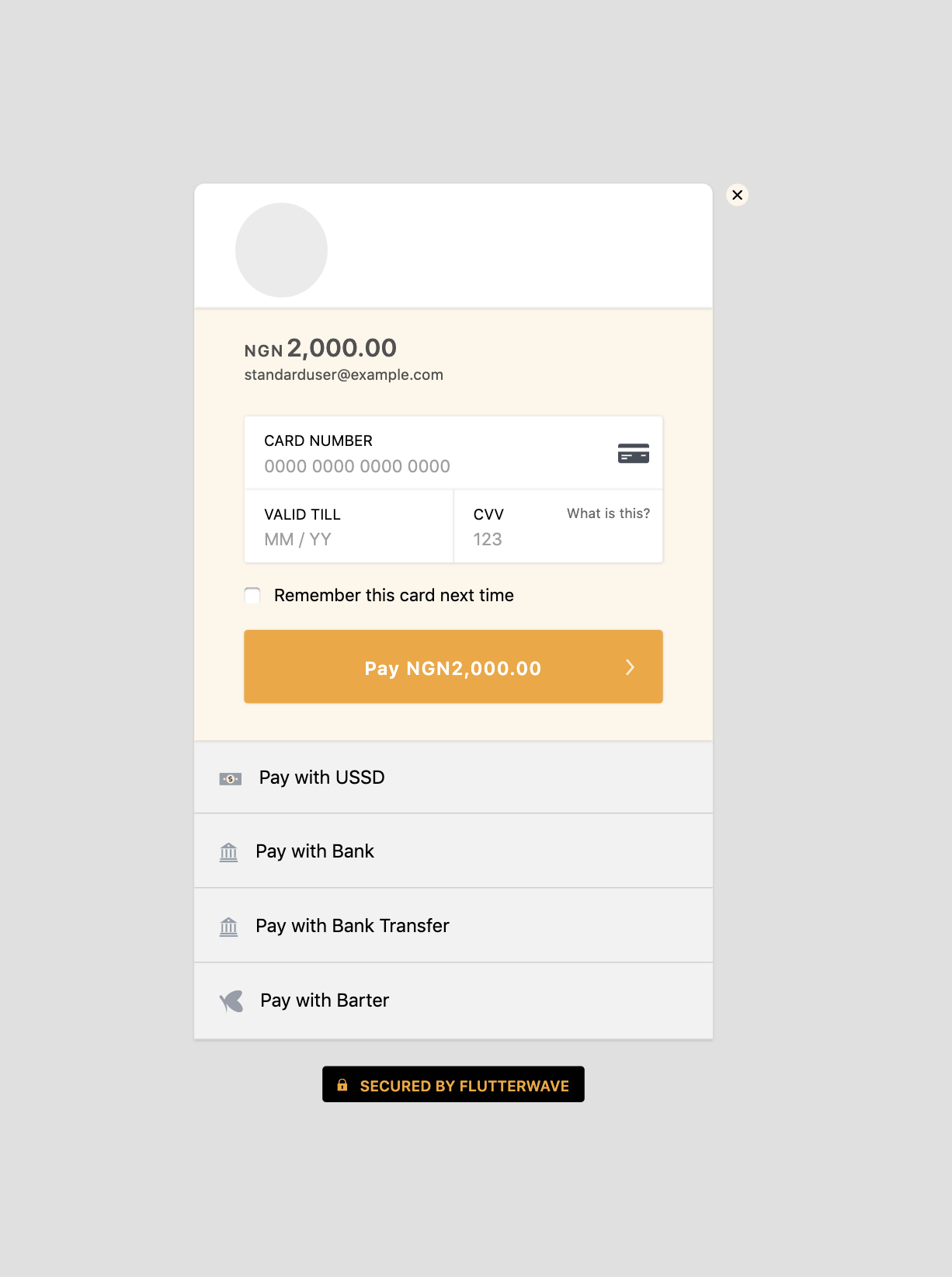
After a successful payment, the user is redirected to the call back page
# Payment Parameters
| Parameter | Required | Description |
|---|---|---|
| tx_ref | True | Your transaction reference. This MUST be unique for every transaction |
| amount | True | Amount to charge the customer. |
| currency | False | currency to charge in. Defaults to NGN |
| integrity_hash | False | This is a sha256 hash of your FlutterwaveCheckout values, it is used for passing secured values to the payment gateway. |
| payment_options | True | This specifies the payment options to be displayed e.g - card, mobilemoney, ussd and so on. |
| payment_plan | False | This is the payment plan ID used for Recurring billing |
| redirect_url | True | URL to redirect to when a transaction is completed. This is useful for 3DSecure payments so we can redirect your customer back to a custom page you want to show them. |
| customer | True | This is an object that can contains your customer details: e.g - 'customer': [ 'email' => 'example@example.com', 'phonenumber' => '08012345678', 'name' => 'Takeshi Kovacs' ] |
| subaccounts | False | This is an array of objects containing the subaccount IDs to split the payment into. Check our Split Payment page for more info |
| meta | False | This is an object that helps you include additional payment information to your request e.g [ 'consumer_id' => 23, 'consumer_mac' => '92a3-912ba-1192a'] |
| customizations | True | This is an object that contains title, logo, and description you want to display on the modal e.g [ 'title' => 'Pied Piper Payments' 'description' => 'Middleout isn't free. Pay the price', 'logo' => 'https://assets.piedpiper.com/logo.png' ] |
| subaccounts | False | This is an array of objects containing the subaccount IDs to split the payment into. Check our Split Payment page for more info |
| meta | False | This is an object that helps you include additional payment information to your request e.g [ 'consumer_id' => 23, 'consumer_mac' => '92a3-912ba-1192a' ] |
| customizations | True | This is an object that contains title, logo, and description you want to display on the modal e.g [ 'title' => 'Pied Piper Payments', 'description' => 'Middleout isn't free. Pay the price', 'logo' => 'https://assets.piedpiper.com/logo.png' ] |
# Available payment options
To use custom options for your payment modal, you need to go to your accounts (opens new window) page and uncheck Enable Dashboard Payment Options
Here are all the possible values for payment options available on Flutterwave:
- account
- card
- banktransfer
- mpesa
- mobilemoneyrwanda
- mobilemoneyzambia
- qr
- mobilemoneyuganda
- ussd
- credit
- barter
- mobilemoneyghana
- payattitude
- mobilemoneyfranco
- paga
- 1voucher
- mobilemoneytanzania
# Alternate Confirmation
Apart from callback, you can also use Webhook to receive notifications for your transactions. Click here to set it up